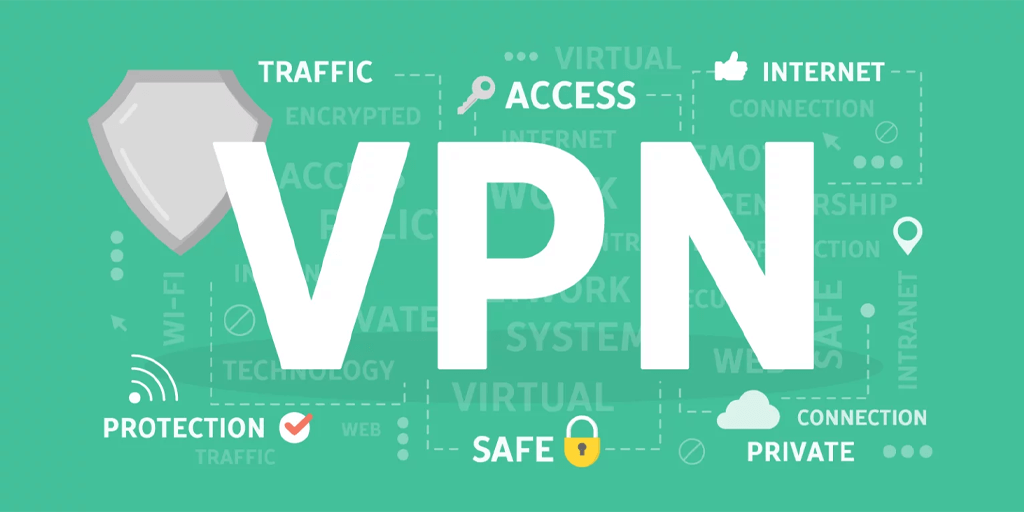@iluhin
0 %
-
City:
Murmansk -
Age:
41 years old -
Education:
Higher -
Family:
Single -
Kids:
No
WordPress
PHP / JS
HTML / CSS
Microsoft 365
Bitrix24
1C:Enterprise
Skills
- Personnel management
- Staff training
- Sales techniques
- Cash discipline
- Inventory