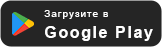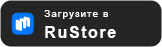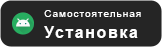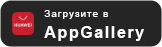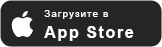It's happened! After all, it so happened that many people's favorite TeamViewer refused to work, and the forced analog in the person of AnyDesk horrified with a banner for 100 seconds. Enough! Now we are boldly switching to a domestic software product.
We are used to solving many issues remotely without having to go to the office, whether it's making a call or sending documents from a work PC. And how convenient is the remote access solution when helping relatives and friends... Guys like "TeamViewer" и "Any Desk". Except that on May 5, 2022 the first turned away from Russian users, and the second today gestures, showing an informational banner of the entire 100 seconds. until the moment of connection to a remote PC. This is not only frustrating, but also discourages further use of these products, much less recommendations for their installation.
Meet the people, My Assistant!

ASSISTENT is a high-tech Russian-made software product that provides secure remote access to computers via a local network or the Internet. Wide capabilities together with ease of use make ASSISTENT an indispensable assistant in solving a wide range of tasks: from remote work to server administration.
This is a familiar tool to many, which will allow you to perform familiar actions and close tasks that you and I previously performed by connecting to a remote PC.
The app has free license for individuals. Securely connect to remote computers and mobile devices at any time - just when your loved ones need help. This is why many of us use apps with this functionality.
Opportunities
Преимущества choices ASSISTANTAnd in reliabilities automatic health recovery and customizable alerts to administrators in the event of an outage.
ASSISTANT maintains detailed logs of user work with the possibility of centralized storage on servers. It also allows you to configure your own server, implementing connections to computers within closed local networks or via the Internet.
Преимущества choices ASSISTANTAnd in integrations. Easy and fast onboarding of client organizations using the ASSISTANT. Possibility of integration with HelpDesk/ServiceDesk systems Active Directory integration. Scanning of computers in the local network. Maintaining a list of computers with the ability to group them
Преимущества choices ASSISTANTAnd in security. ASSISTANT uses modern methods of protection of transmitted information. Controls the substitution of interaction parties and modification of transmitted information. Registers security events, which is confirmed by the certificate of conformity of the FSTEC of Russia. All transmitted data is protected using modern encryption algorithms
ASSISTANT has two-factor authorization, can create access policies for different accounts or groups with time and functionality restrictions using convenient built-in tools. Customize restrictions on available features for the connecting party.
Technology
ASSISTANT operates independently of the network topology. Connection is organized through network screens and NAT. Traffic optimization. ASSISTANT compresses the transmitted information to reduce the load on the communication channel, has settings of the quality of the transmitted image depending on the quality of the data transmission channel.
У ASSISTANTA geographically distributed infrastructure of servers, which allows you to change the route of interaction between devices when the connection deteriorates without breaking the session.
Install the app ASSISTANT and connect to remote devices or share your computer with others.
Download ASSISTANT.
Supported user operating systems: Microsoft Windows 7 and above, as well as macOS 10.15 Catalina and above. For linux distributions with DPKG and RPM package manager support. Mobile device screen management is supported for Android 8.0 and above.
- File name: assistant_install_6.2-1.exe (прямая ссылка)
- Версия: 6.2
- File size: 23.3 MByte
- Requirement: OS Windows 7 and above
- MD5: 8f33e17ec27bf1f10f463837d4c5c8ac
Я рекомендую ASSISTANT as a remote access program. This is a "Must Have" application, i.e. it should be at everyone's fingertips. By the way, there is Quick Start Assistantwhich requires no installation! It even supports Windows XP!