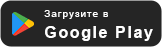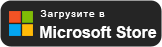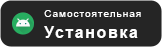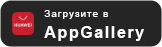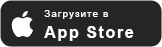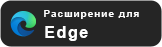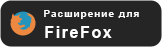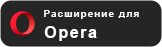Ad-free Internet is a reality! Don't get distracted by them on websites and apps by using AdGuard.
Using the global web, we are looking for information or use online services, so we do not want to be distracted by advertising, which can be enough for one page. Dozens of animated banners distract us from the purpose of visiting this or that site.
Of course, it is worth understanding that the banner is the main source of earnings for the owner of an online resource. That's why some free mobile applications embed advertising. It is acceptable when advertising is "calm" and does not irritate, does not distract from the use of the resource, but more and more sites have become simply stuffed with "aggressive" advertising. In the main, these are warez blogs seeking quick money.
In cases when a resource is interesting in its content and you want to visit it every day, but you do not want to put up with unnecessary advertising, it is worth using Adguardwhich will hide ads from a website or app from your eyes. Download and install the ad blocker now!
Download AdGuard installer for Windows from the direct link above. It will install final stable version applications. Beta versions of the app, which are updated more frequently but may contain bugs, are available for those who want to test new features first. Select the update channel in the application settings:
Settings >> General Settings >> Update Channel
It is not a simple browser extension, but a multi-purpose tool that combines all the necessary features for a safe browsing experience. Adguard blocks ads, prevents visits to dangerous sites, improves page loading speed and protects your children from all threats on the web.
The developers have replaced "Assistant" with a separate browser extension. It will give access to features in the browser such as blocking individual items, whitelisting a website, and sending a complaint about the site/report. The new browser assistant is beautiful:
- Functional. It includes all the useful features of the previous Assistant and a bunch of new ones, and the advanced features work wonders.
- Independent. It's not just a custom script that needs to be loaded on a page, but a separate extension that is simply installed in the browser once, meaning it doesn't depend on the functionality of the main application.
- Compatible. When AdGuard AdBlocker and the AdGuard desktop application were used in integration mode, they could interfere with each other's work. Some sites were out of the protection of the application and were only supported by AdBlocker, which has fewer features. With the new Browser Assistant, this risk will no longer occur.
Adguard Features
In addition to its main function, the ad blocker also performs other functions that make surfing the web safe, fast, and anonymous. Filtering works in the background and all you will see are clean pages with only the content you are interested in. С AdGuard you can forget about pop-ups, video ads, banners and more.
Secure web surfing
The application instantly checks every page for malicious content and blocks requests to potentially dangerous sites: protection against phishing and malvertising (malicious advertising).
Security of personal data
Various counters and analytics systems trying to track you on the Internet will remain powerless with AdGuard's active protection. The program can block third-party cookies, hide your IP address and provides many other features to protect your personal data.
Parental controls
Our children should be protected when they enter the vastness of the World Wide Web. The application blocks access to "adult" sites by removing obscene materials from the search engine. Parents have a "blacklist" tool that can be used to block access to sites that their child should not visit.
Tracking protection
There are resources on the Internet that try to steal your information to sell it or use it for their own commercial purposes. AdGuard has a special feature to prevent this from happening by setting up the Anti-Tracking module, so you can surf the Internet anonymously. For example, hide your IP address, block cookies, etc.
Supported browsers
The program supports work in more than 20 browsers. Incredibly, almost all of the well-known and lesser-known browsers are on the list of supported browsers. Choose the fastest and easiest browser extension to block all types of ads in your browser!
Remember that the Yandex and Edge support extensions from Google Chrome, as they all run on the Chromium engine.
The program has been developed and is being improved Russian programmers. Therefore, if necessary, you can ask for support in your native language. This, you must agree, is also a plus.
I respect the guests of the Blog, trying not to waste your time and your traffic. The Blog is not loaded with advertising, the banner that you will meet is a small opportunity to reduce the financial costs of maintaining the site. Everyone can express their gratitude by clicking on it and saying "Thank you" by adding the following rule to the "Anti-Banner":
Ilya Anisimov
@@iluh.in$content,elemhide,urlblock,jsinject
AdGuard license
In the early versions of the Blog, I held contests and promotions many times, where I gave away AdGuard license keys to the participants and winners. The terms and rules have changed many times, but the demand for a free AdGuard key has never decreased. We don't want to stop this good tradition, so the free key distribution continues.
This is where the AdGuard license key will be - RMB9YGE24E
From time to time, a free license key for AdGuard will appear on this page in the box above, which can only activate one copy of the application. Therefore, the first person who manages to do so will be the owner of the license. Let me know in the comments that you caught a lucky break, take away a key!
ACTION!!! Periodically, the developer and himself holds promotions and makes huge discounts on his software product.
Each new user who registers on the site and registrantand he's gonna get Personal licensewhich can be activated on three devices. It works 3 months. It's just зregister here and you'll see the free key right in your personal account.
adguard.com
If you are already an AdGuard user, there is a special referenceClick on it and authorize in your personal cabinet, where you will see the free key (it will be added there automatically). If you have already been authorized earlier, then log out of your personal cabinet and go again to this link. You can use the free key yourself on a new device or give it to a friend.